KIEM - Launch Configuration
KIEM - KIELER Execution Manager
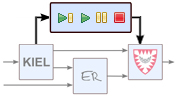
- Responsible: Christian Motika
Topics
The KIELER Execution Manager Launch Configuration Extension enhances the seamless integration of KIEM into Eclipse. Users can build launch configurations and use the run or the debug button to start them. KIEM launch configurations always require an execution file. This can be a preconfigured/preshipped one or an adapted and modified file.
Pre-Requirements
To set up a new launch configuration ensure that you included the plugin de.cs.cau.kieler.sim.kiem.launching and all its depended plug-ins.
Setup
First click on the run or debug button and select Run Configurations....
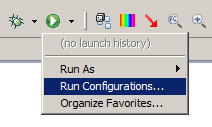
You can now create a new KIELER Execution Manager launcher by selecting KIELER Execution and then clicking the New launch configuration button.
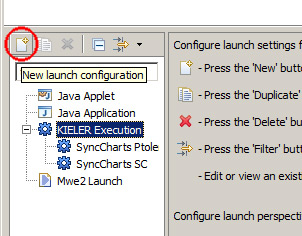
Now select an *.execution} file from the list presented. Note that the light icons refer to execution files saved and available (e.g., in openend projects) in the current workspace while the dark icons refer to execution files shipped with plugins as listed in the Location / Plugin column of this list. If an execution file is selected an becomes no unavailable by the time you select a referring launch configuration for run or debug then this will result in an error displayed in the error log.
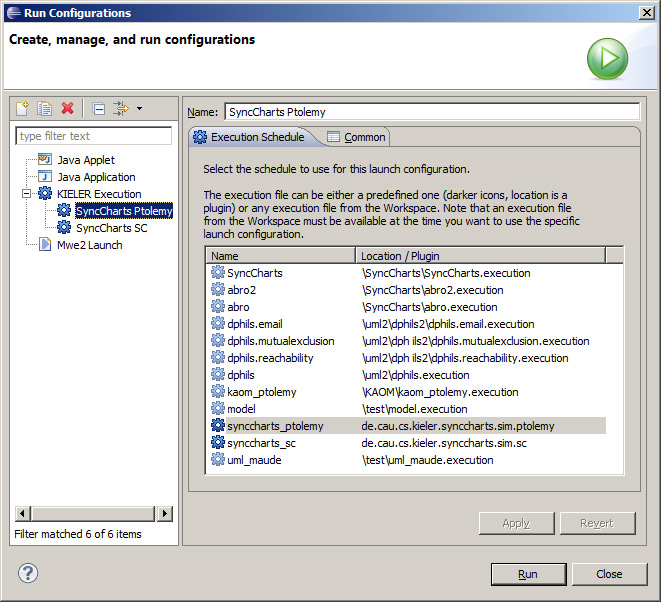
Usage
You can use run configurations that you recently started using the launch configuration dialog from above by shortcut using the small arrow and selecting one of the recent launch configurations. You can do this with the run and also with the debug button.
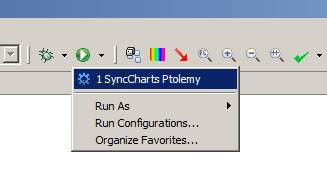
Note that if you use the run button then the execution is immediately started (like opening the execution file and pressing the KIEM run button afterwards). If you use the debug button then the execution is immediately paused after the first step (like opening the execution file and pressing the KIEM step button afterwards).
No comments for this page