KIELER Pragmatics Release 0.9.1
KIELER Pragmatics 0.9.1
- Official Project Website
- Built on Eclipse 4.2 "Juno"
We are happy to provide release 0.9.1 of the KIELER Pragmatics Project! It is a framework for enhanced user interaction in graphical modeling basing on the Eclipse platform. This document describes how to install the release and highlights the most exciting new features.
Installation
KIELER Pragmatics 0.9.1 is provided as a set of features, available to be added to your Eclipse installation via an update site. KIELER Pragmatics 0.9.0 was tested on Eclipse 4.2 "Juno", but may also be compatible with other versions of Eclipse.
- See the KIELER Downloads site for download details.
- KIELER Pragmatics requires an installed Java Runtime Environment >= version 1.5.
- The layout components of KIELER can make use of the layout algorithms provided by the GraphViz library. You may want to install that.
Release Notes
Release 0.9.0 marks the first time that KIELER is not released in one complete package, but in separate packages: KIELER Pragmatics and KIELER Semantics. The releases are not synchronized; usually, the Semantics project will provide a release based on the latest Pragmatics code some time after the latest Pragmatics release.
The 0.9.0 release of KIELER Pragmatics adds major new features, but also marks the removal of old legacy code. You can find a list of solved tickets for this release at our issue tracking system. Release notes of older releases can be found at our Old Release Notes page.
New Features Included in 0.9.1
Here's a list of the most prominent new features provided with version 0.9.1:
- KIELER Light-Weight Diagrams
- Direct visualization of KGraphs specified using the new KGraph Text language.
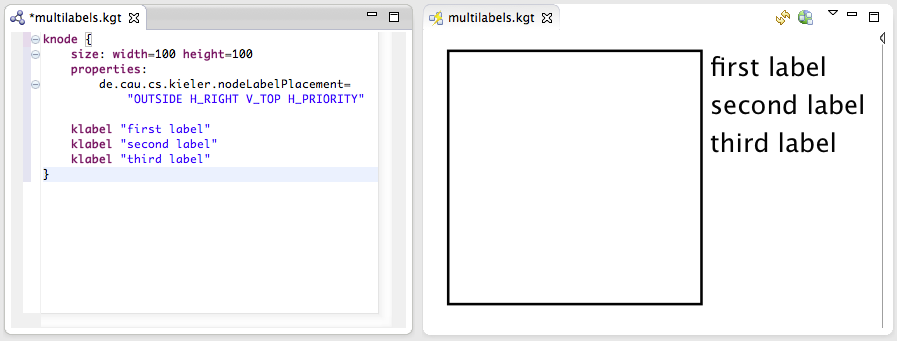
- Direct visualization of KGraphs specified using the new KGraph Text language.
- KIELER Layout Algorithms
- Enhanced support for port labels and hierarchical ports in KLay Layered, including proper support for layout directions other than Right.
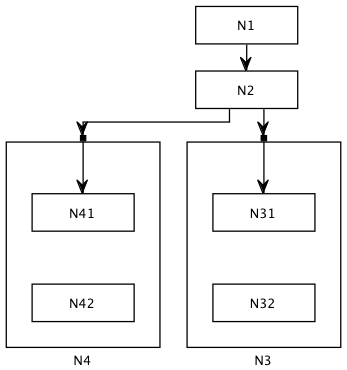
- Support for multiple node labels in KLay Layered. The labels share the same node label placement and are stacked above each other.
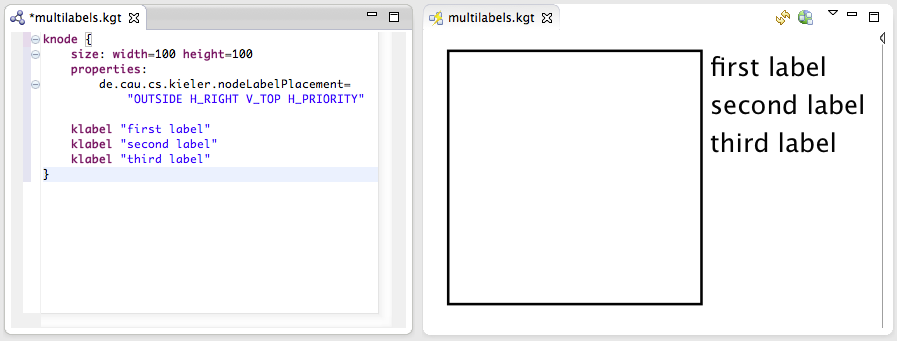
- New tree layout algorithm: KLay Mr. Tree.
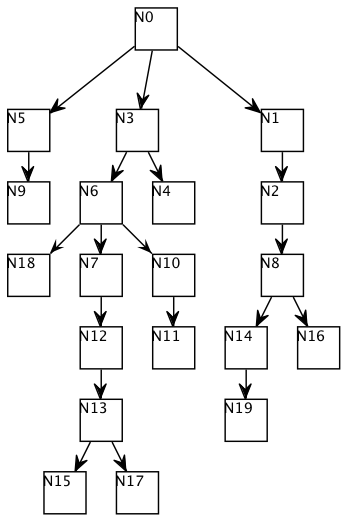
- Enhanced support for port labels and hierarchical ports in KLay Layered, including proper support for layout directions other than Right.
- KIELER Infrastructure for Meta-Layout
- The Graph Analysis View now provides a way to select the analyses to be displayed. The analysis results are also more pleasing to look at.
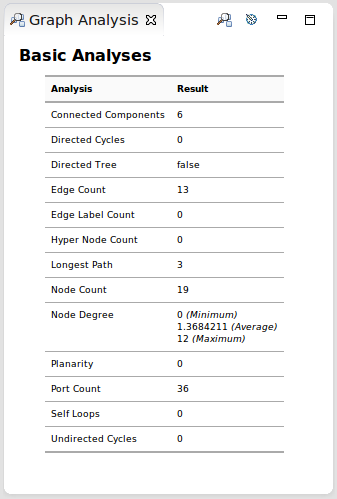
- Usability improvements to preference pages.
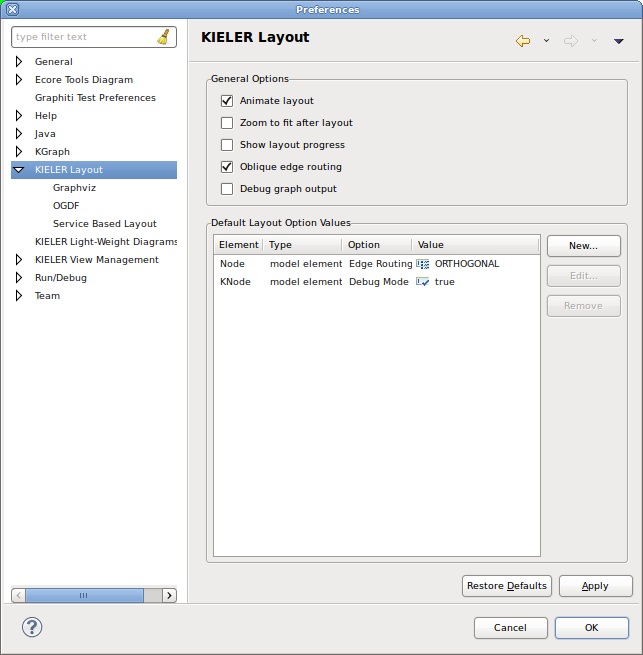
- The Random Graph Wizard has received a major overhaul, including new features and cleaned-up user interface.
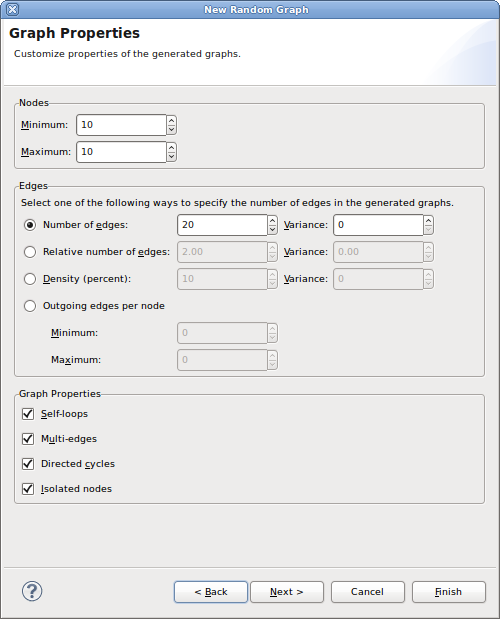
- The Graph Analysis View now provides a way to select the analyses to be displayed. The analysis results are also more pleasing to look at.
- KIELER Ptolemy Viewer
- Using the Ptolemy Viewer feature, Ptolemy .moml files can be directly opened in Eclipse. This feature obsoletes the old Ptolemy Import Wizard.
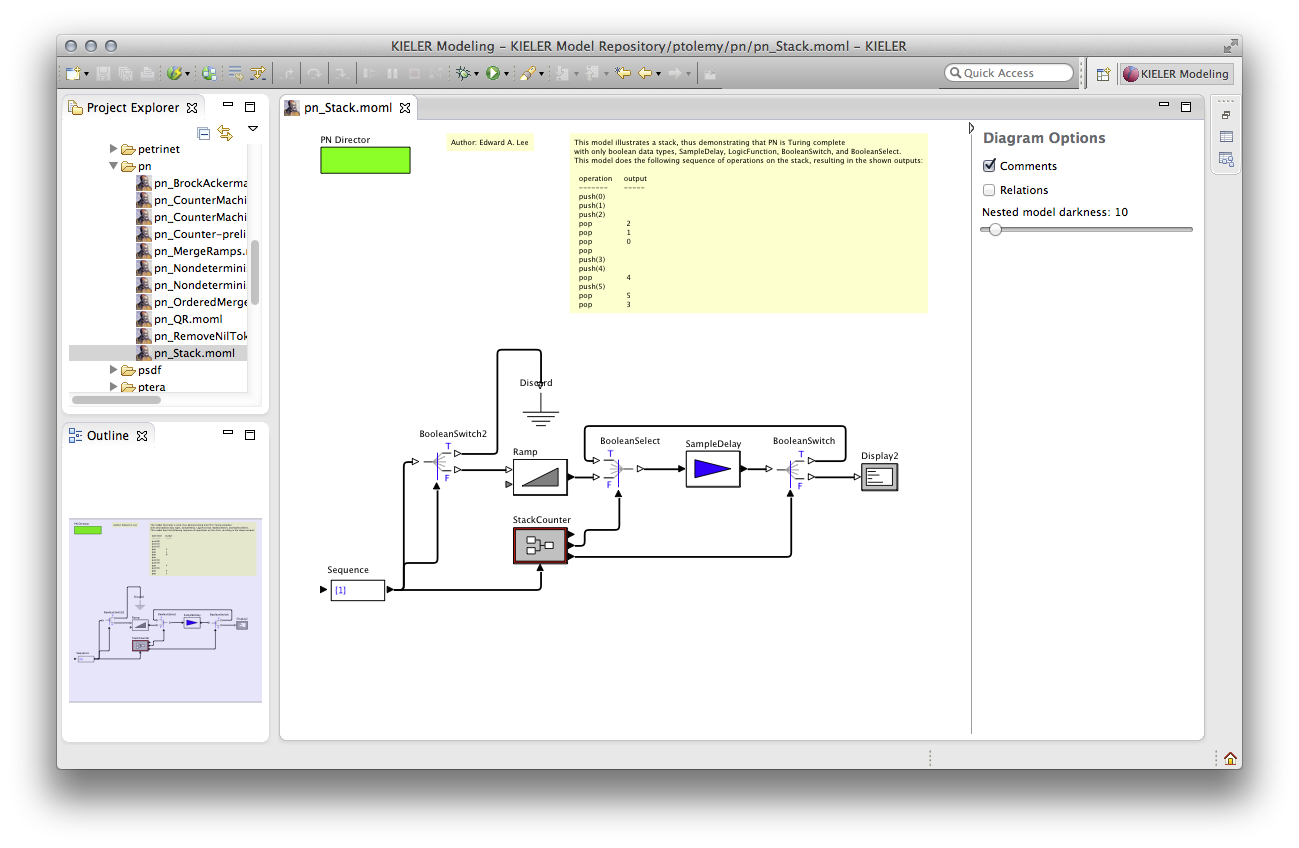
- Support for the visualization of modal models and for looking inside states with refinements.
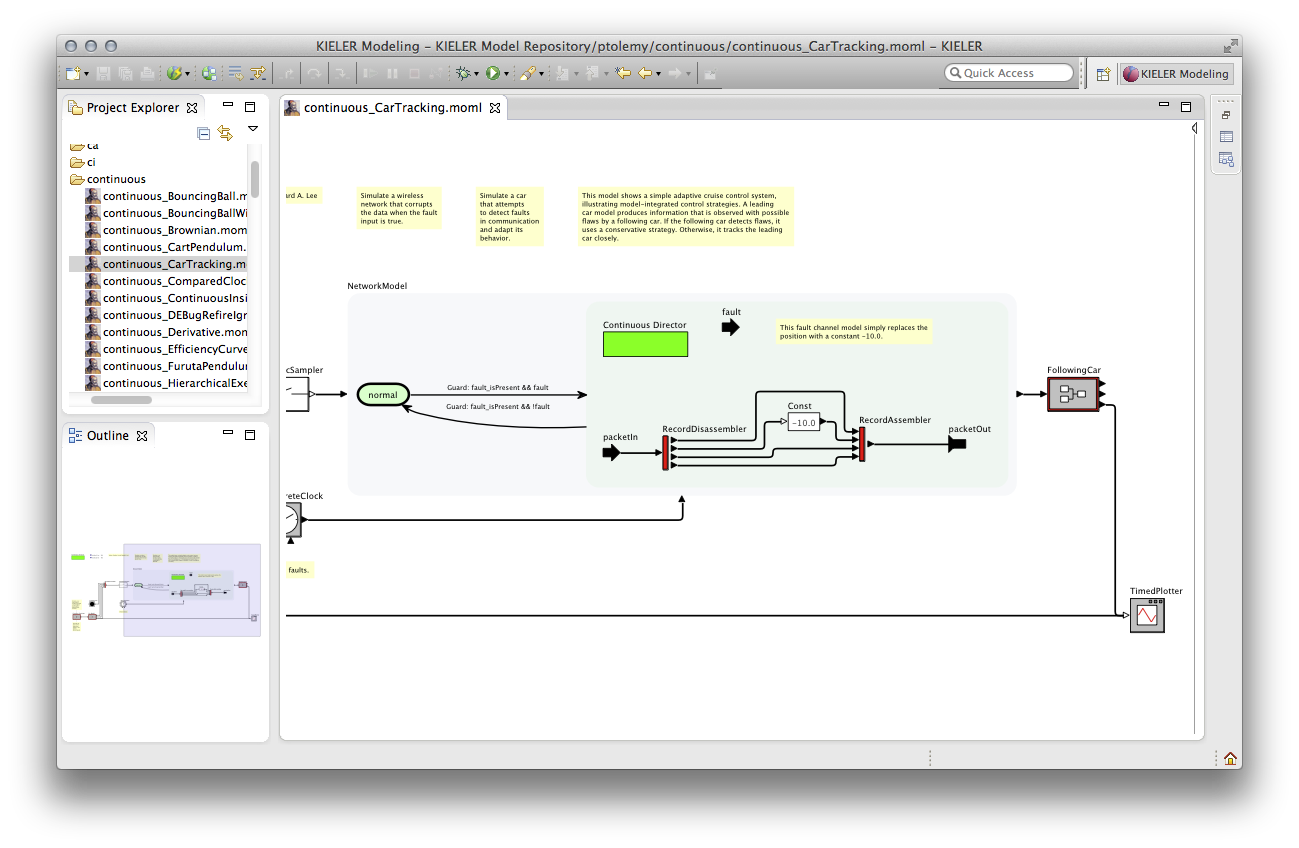
- Using the Ptolemy Viewer feature, Ptolemy .moml files can be directly opened in Eclipse. This feature obsoletes the old Ptolemy Import Wizard.
Deprecated Features Removed in 0.9.1
The following features were shipping with version 0.8.0, but are not included in version 0.9.1 anymore:
- The KEG Editor was removed. Its main use case (testing layout algorithms) is now covered by the KGraph Text Editor and KLighD. A reduced version of KEG is still available in the plugins-dev directory of our Git repository.
- The KAOM project was removed.
- The KARMA project was moved to the semantics repository, since it is only used by the deprecated KEG and KAOM projects and the SyncCharts editor.
- The Ptolemy Import Wizard and the corresponding KAOM-based visualization was removed. Ptolemy .moml files can now be directly opened.
- The Graph Analysis dialog was removed and is replaced by the Graph Analysis View.
- Some core plugins were eliminated (they are still available in the Semantics repository):
- de.cau.cs.kieler.core.annotations
- de.cau.cs.kieler.core.annotations.edit
- de.cau.cs.kieler.core.annotations.text
- de.cau.cs.kieler.core.annotations.text.ui
- de.cau.cs.kieler.core.model
- de.cau.cs.kieler.core.model.gmf
- de.cau.cs.kieler.core.model.graphiti
- de.cau.cs.kieler.core.model.xtend
- de.cau.cs.kieler.core.model.xtext
Quickstart
Diagram Layout
One of the core features of KIELER Pragmatics is the KIELER Infrastructure for Meta-Layout (KIML). It provides the glue between diagram editors and layout algorithms. If you have installed layout support for GMF editors, you may want to try the following:
- Open a diagram using a GMF editor.
- Press the Layout button in the toolbar:

- Open the Layout View by clicking Window -> Show View -> Other... and choosing Layout from the KIELER Layout category.
- Change some of the values and press the Layout button again.
Viewing Ptolemy Models
If you have a Ptolemy installation, try the following:
- Save a Ptolemy model as a .moml file somewhere.
- Import that file into an Eclipse project.
- Open the file with the Ptolemy Model Viewer.
- Double-click actors that have further models inside them. Also double-click modal model states that have refinements.
Known Problems and Limitations
- The Layout Hierarchy option of KLay Layered does not work with center labels of edges that cross hierarchy boundaries. There may also be further problems.
- The Ptolemy Model Viewer only supports a limited set of actors.
- Currently there is no full-blown user documentation integrated. See our Kieler for more information.
Bug Reports, Comments
We're working hard to make the graphical modeling user experience as convenient as possible. However, bugs can still remain in the code and some things might not be as you would expect them. Please don't hesitate to send in bug reports or give other comments like feature requests.
Send bug reports to kieler@…, please. For news or general questions subscribe to the rt-kieler mailing list.