KIELER Pragmatics Release 0.10.0
KIELER Pragmatics 0.10.0
- Official Project Website
- Built on Eclipse 4.3 "Kepler"
We are happy to provide release 0.10.0 of the KIELER Pragmatics Project! It is a framework for enhanced user interaction in graphical modeling that builds on the Eclipse platform. This document describes how to install the release and highlights the most exciting new features.
As a bonus, we are co-releasing our KLighD-based KIELER Ptolemy Browser as well.
Installation
KIELER Pragmatics 0.10.0 is provided as a set of features, available to be added to your Eclipse installation via an update site. KIELER Pragmatics 0.10.0 was tested on Eclipse 4.3 "Kepler", but may also be compatible with other versions of Eclipse.
- See the KIELER Downloads site for download details.
- KIELER Pragmatics requires an installed Java Runtime Environment >= version 1.5.
- The layout components of KIELER can make use of the layout algorithms provided by the GraphViz library. You may want to install that.
See the KIELER Tools and Libraries page to download the KIELER Ptolemy Browser.
Release Notes
The 0.10.0 release of KIELER Pragmatics adds major new features and bugfixes. You can find a list of solved tickets for this release at our issue tracking system. Release notes of older releases can be found at our Old Release Notes page.
If you're wondering where components have gone that were traditionally a part of KIELER, you might not know yet the KIELER was split into two separate projects: KIELER Pragmatics and KIELER Semantics. The releases of these are pretty much independent of one another.
New Features Included in 0.10.0
Here's a few highlights of what's new in version 0.10.0:
- KIELER Light-Weight Diagrams
- Transformation options can now be structured using separators and even group labels.
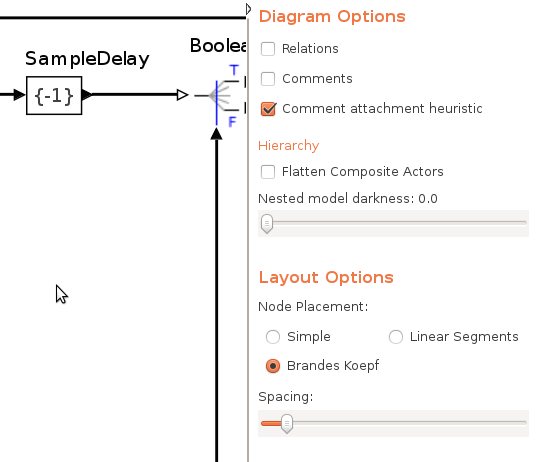
- Proper support for the NO_LAYOUT layout option. In particular, if that option is set on edges, these edges are not included in the layout, but are still drawn as direct lines from source to target.
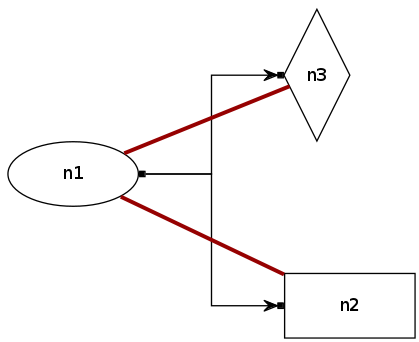
- KRendering's GridLayout has seen big improvements, both in terms of architecture and in terms of quality.
- Added support for junction points.
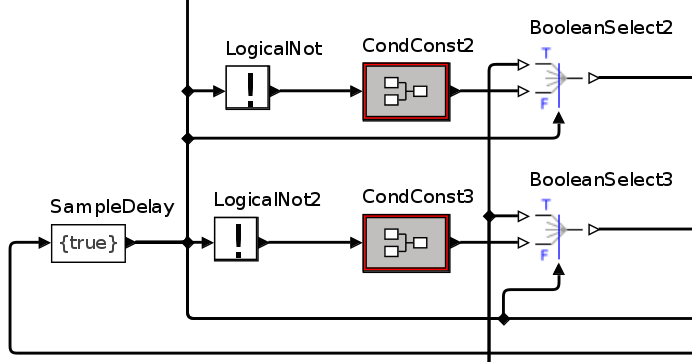
- Added zooming and layout controls for KLighD based editors and views.
- Transformation options can now be structured using separators and even group labels.
- KIELER Layout Algorithms
- KLay Layered now knows how to place port labels inside a compound node without them overlapping the node's contents.
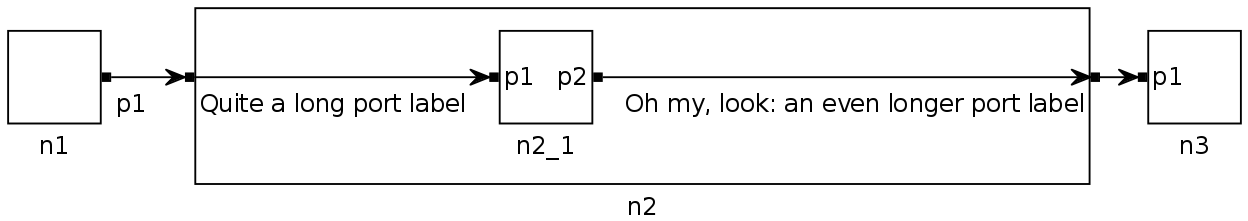
- The performance of KLay Layered's Network Simplex layering algorithm was greatly improved. It can now be used to layout even large diagrams.
- We removed the old and buggy support for all-in-one layout of hierarchical graphs and replaced that with a much simpler, albeit less powerful solution.
- The GraphViz interface now looks for a GraphViz installation in all directories on the PATH, thus bugging less people by asking for the GraphViz directory.
- KLay Layered now knows how to place port labels inside a compound node without them overlapping the node's contents.
- KIELER Infrastructure for Meta-Layout
- Automatic layout can now be restricted to the currently selected set of nodes in GMF and Graphiti editors.
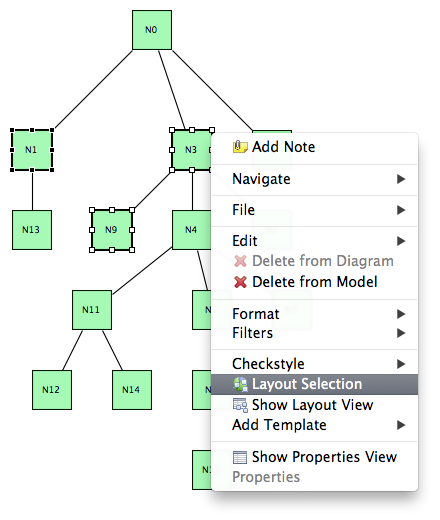
- Automatic layout can now be restricted to the currently selected set of nodes in GMF and Graphiti editors.
- KIELER Ptolemy Viewer
- Fixed problems displaying actors whose representation is based on images. Now every such actor is drawn correctly.
- The accuracy of the comment attachment heuristic was improved.
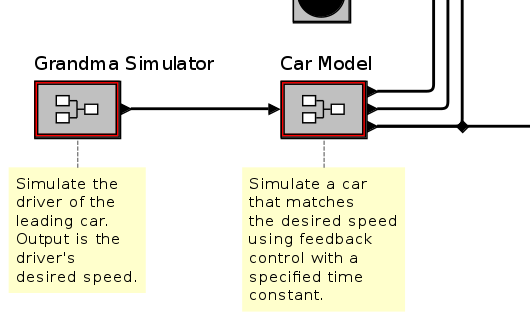
- Added an option to remove all the hierarchy from Ptolemy models, displaying all actors on the same level.
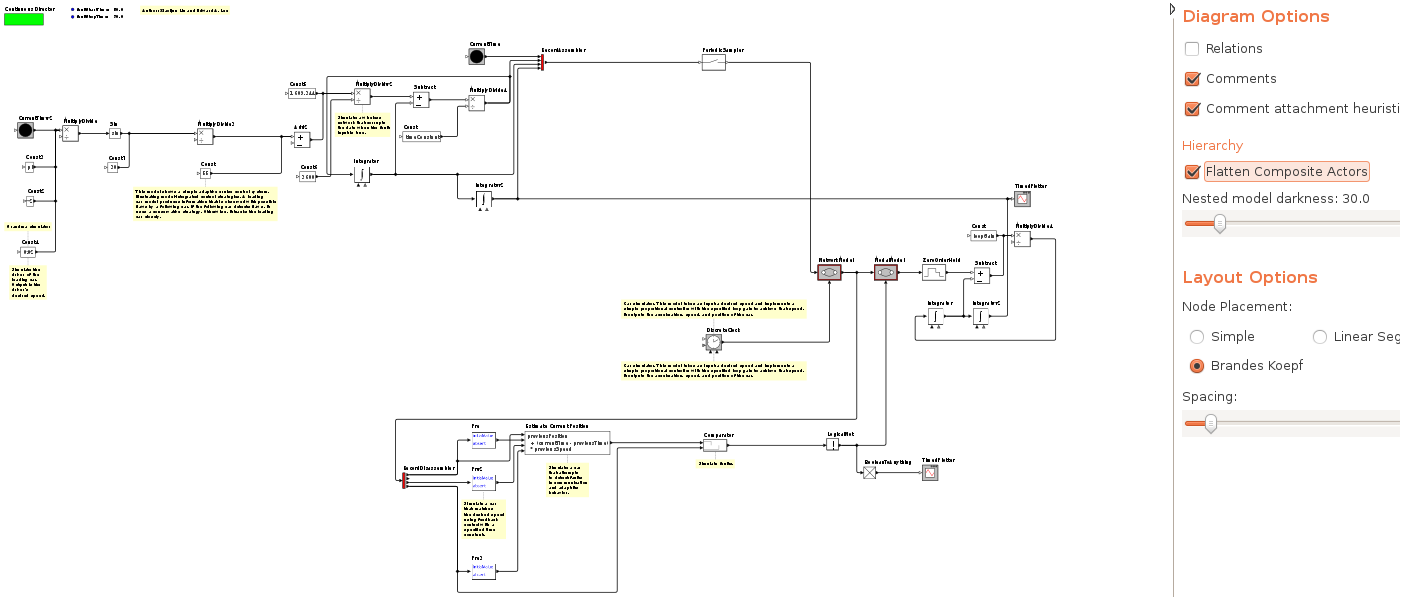
Quickstart
Diagram Layout
One of the core features of KIELER Pragmatics is the KIELER Infrastructure for Meta-Layout (KIML). It provides the glue between diagram editors and layout algorithms. If you have installed layout support for GMF editors, you may want to try the following:
- Open a diagram using a GMF editor.
- Press the Layout button in the toolbar:

- Open the Layout View by clicking Window -> Show View -> Other... and choosing Layout from the KIELER Layout category.
- Change some of the values and press the Layout button again.
Viewing Ptolemy Models
If you have a Ptolemy installation, try the following:
- Save a Ptolemy model as a .moml file somewhere.
- Import that file into an Eclipse project.
- Open the file with the Ptolemy Model Viewer.
- Double-click actors that have further models inside them. Also double-click modal model states that have refinements.
Known Problems and Limitations
- The Layout Hierarchy option of KLay Layered does not work with center labels of edges that cross hierarchy boundaries. There may also be further problems.
- The Ptolemy Model Viewer only supports a limited set of actors.
- Currently there is no full-blown user documentation integrated. See our Kieler for more information.
Bug Reports, Comments
We're working hard to make the graphical modeling user experience as convenient as possible. However, bugs can still remain in the code and some things might not be as you would expect them. Please don't hesitate to send in bug reports or give other comments like feature requests.
Send bug reports to kieler@…, please. For news or general questions subscribe to the rt-kieler mailing list.